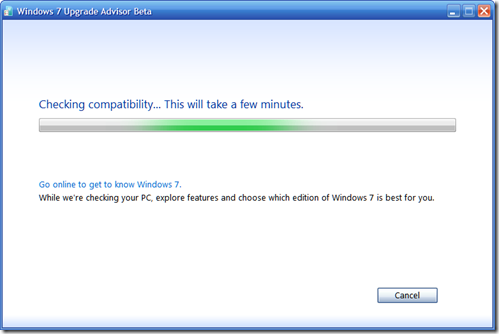I have a secret – this post is going to be loaded with grab words. You might be wondering what exactly a “grab word” is. That’s perfectly okay, because you’re going to learn not only what a grab word is, but also what it does for your content and your blog.
But wait, there’s more! I’m also going to give you a list of grab words you can use to generate interest on your blog, to engage your readers!
What is a “Grab Word”?
A “grab word” is a word that grabs the reader’s attention. Words such as “attention, free, money, sex, radical, new.” There are tons and tons of grab words that you can use to enhance your content. The best part? Your readers won’t even know or care that you’re using specific words to make them listen! If you use them correctly, your content will have more personality and your readers will love you for it.
Grab words work because they change the dynamic of the content. Instead of phrasing your articles around yourself and your knowledge, you’re phrasing the article around the reader and what he or she wants to hear, learn, or experience. Grab words form a strong connection with the reader, and in turn, suck them into your content so you can deliver the primary message.
7 Examples of Grab Words
Are you ready? Let me give you some examples of grab words you can start working into your blog posts. I’m going to share something with you – there are hundreds of grab words and, yes, grab “phrases” that you can use on your blog to raise interest. However, let’s start with a few basics:
Listen Up!
Free!
New
Coming Soon!
That’s not all…
I have a secret…
Transform
How to Use Grab Words
The premise is simple. Go about writing your blog post as usual, and every here or there, insert a phrase specifically for attention. Instead of saying “I’d like to talk about…” say “let me tell you about” or “you might be wondering“. This will draw your readers in more, because you’re making the sentence about them!
Quite frankly, you could throw a grab word in every sentence if you wanted. Ultimately it’s up to you where you place these words, but simply trying to work them into your sentences will improve your familiarity with them, and transform your content into must-read material for your blog’s readership. One little suggestion is to use grab words to create suspense.
It’s easy to take your content from mundane to awe-inspiring with just the usage of a few simple words! Imagine the possibilities creating customer grabbing content will deliver you. By utilizing some of these phrases, you can make your content flow, draw readers’ eyes down the page, and ultimately sell them on your idea. It’s that easy!
Sunday, September 27, 2009
How to Keep Your Reader’s Attention Using “Grab Words”
Posted by Vicky at 12:46 AM 0 comments
Wednesday, September 9, 2009
Use WGA Patch Crack to escape updated version of Windows Genuine Advantage Validation Tool
For those who are using pirated copy of Windows XP Professional and who do not have any respect for originals, here is the piece of news you were waiting for. You can download and apply the WGA crack patch which will make your system as if it was legally purchased software when validation is performed and you will be able to download any updates from Microsoft Download Center.
There are two WGA crack patches available -
1. Supremo Phantom version of WGA crack which is a standalone executable application (download Supremo Phantom WGA crack v1.9.40.0)
2. Deep Space 9 version of WGA crack which uses batch script to apply the patch. (download Deep Space 9 WGA crack v1.9.40.0)
Once you have applied WGA crack patch, you will be able to download any updates from Microsoft updates, Windows updates and Microsoft Download Center. You won’t get any notification nag and annoying messages.
WGA applies to Windows XP and Windows Vista. Although WGA does not apply to Windows 2003, Windows 2000 and Windows 9x family, some downloads and updates may require these validations.
Note – Supremo Phantom version of WGA crack and Deep Space 9 version of WGA crack has been tested with ZoneAlarm to find that they do not contain any virus/trojan.
Posted by Vicky at 12:00 PM 0 comments
Wednesday, September 2, 2009
How Many Posts Should You Show On Your Blog’s Front Page?
It’s not a topic that I’ve written about specifically before so let me write on that topic now for you and open it up for some discussion (looking forward to seeing what others think).
I’ve never put a lot of thought into the number of posts on a blog’s front page before and think that it probably varies a little from blog to blog.
There are two main factors that I like to achieve on a blog’s front page:
1. Highlighting a variety of posts - my personal preference is to have more than one or two posts on the front page so that when new readers come to it they are more likely to find something that interests them to read.
While blogs with just one post on the front page are definitely ‘cleaner’ and can be quite visually pleasing I worry a little that they miss out on connecting with readers who come and don’t find that one post to connect with them.
2. Not too much clutter and length - I find this hard to achieve and it’s a balancing act with point #1 - but I don’t like to have my front page as being too long or too overwhelming.
As a result I try to use ‘excerpts’ on my front page - giving readers the title and a taste (a paragraph or two) of each article and the option to click a link to read more.
While I know some bloggers don’t like these excerpts/extended entries (some believe blogger do it to increase page views) I do it simply so I can highlight more posts on the front page and shorten the length of the overall page.
Another option is to use larger segments of your posts in ‘feature posts’ and to show shorter excerpts from other posts (or even just titles).
It’s a Balancing Act
As with many aspects of blogging - it’s something that you need to balance. Some blogs lend themselves more to featuring full posts on front pages, others can get away with excerpts more. Some blogs have 20-30 posts on the front page while others just have one.
I guess it’s partly personal preference and partly working out what works with your topic and readership.
What’s Your Preference?
How many posts do you have on the front page of your blog?
Do you use excerpts or full posts on the front page?
Why have you made the decision as you have?
Posted by Vicky at 12:45 PM 0 comments
Monday, August 24, 2009
5 Tips For An Unbreakable Password
Despite the current wave of identity theft and corporate security breaches it's amazing how very few people treat their passwords with any level of seriousness. Most computers users, both at home and in the office, see passwords as a nuisance and therefore make them as easy to remember as possible. This can be a catastrophic mistake.
There are certain specific guidelines you need to follow to choose a safe and secure password. Use the following tips as a 'how to' on making your password secure.
1. Your password must be alphanumeric. That simply means a mixture of numbers and letters such as xpf2778z. Why? When a hacker tries to break into a system they often use what are called dictionary or brute force hacks. A dictionary hack is an application that simply uses standard words and word combinations in an attempt to guess your password. For example many computer users use the word 'password' as their actual password. A dictionary hack would crack that password in a few moments. Using alphanumeric passwords increases the number of possible password combinations by millions.
2. It should be 6 - 8 characters in length. The longer the password the harder it is for a hacking program to get around. If your password was abc then there are 6 possible password combinations. If your password was abc123 there are now over 720 password combinations possible. If your password was abc1234 there are now almost 6,000 possible combinations. Never, ever use a short password only comprised of letters.
3. Never use personal details in your password. People often use their home address, their age, husband or wives name, their social security number or their date of birth. These are incredibly easy to get access to by either a fellow employee or potential system hacker. Your password needs to be secure and hard to guess and personal details meet neither of these criteria.
4. Do not write your password down anywhere. Keeping a record of your password for somebody to find is as dangerous as keeping a copy of your ATM pin number in your wallet beside your ATM card. Create a memorable password that you'll have no problem recalling. This is not as hard as it sounds and if you jot some password ideas down you'll quickly come up with some good ones. Obviously burn the piece of paper you jotted your ideas down on.
5. Do not use the same password for more than 90 days. Create several variants of the same password and recycle them every 60 - 90 days. This adds an extra layer of security to your data. By recycling your password frequently you make your data 1000% more secure. You'll notice that most large corporates force their employees to change their password every month for this exact reason.
Hopefully these tips will help you choose a password that's both safe and secure and that you'll have some fun creating your new passwords too!
Posted by Vicky at 1:12 PM 0 comments
Labels: Computers N Internet, Tips
How to get repeat visitors to your site
When you have a website online it is important for you to try and get new visitors to your site, but it?s also important to take care of the visitors that you actually already have. This is because you will want your existing visitors to keep returning to your site again and again.
There are many ways that you can do this. Some of these include the following:
1. Updating your Website content continuously
This is an important factor to consider if you want your visitors to keep returning to your site. This is because if you keep on updating your sites content, then every time your visitors come back to your site they will see something new every time, which should then interest them even further. If you don?t update your content on a regular basis, then your visitors will end up getting bored of your site and will then go elsewhere.
2. Making your site more sticky
Giving your site more stickiness will make it more addictive to your sites visitors, which will in return make them want to come back to your site.
This can be done by many different approaches. For example, you can add games to your site like http://www.simplysearch4it.com/games/gamdir.html
You can even give free things away on your site. For example, you can give away free coupons, free scripts, free web hosting, etc. You can even offer your visitors free re-printable articles so that they can add them to their own site like http://www.simplysearch4it.com/article/articledir.php
3. Checking your site for broken links
This is very important when having a site. If your site does not function properly, then your visitors will not even bother with it. One of the most annoying things when visiting a site is when it has continuous broken links.
If you find it hard to manually check your site for broken links, then a good piece of free software to use would be the REL Link Checker Lite, which can be downloaded from http://www.relsoftware.com/
4. Getting other people?s opinions
When having a site, other than your own thoughts, it is also a good idea to get other people?s opinions. For example, the colours of your site, what parts people like on your site the most, what parts people dislike the most, etc. Getting opinions from your visitors like this will help you to find out what most people dislikes about your site, which means you can then improve these parts, making it better for your visitors in return.
Posted by Vicky at 1:10 PM 0 comments
Using Your Computer To Track Your Money
If you want to keep track of your money using your computer, there are several options out there for you. Computer software such a Microsoft Money, Quicken, and GnuCash can help you track your finances, do your taxes, or plan for a big purchase such as a car or home. Whether you just want to keep a simple household budget, or run the accounting for a small business, modern day financial software is the answer to a lot of the tedious chores involved with finances and accounting.
The two most popular suites of tools for Microsoft Windows based computers are Microsoft Money and Intuit Quicken. Both of these packages have their plusses and minuses, but are both robust solutions that will most of the most common financial tasks with ease. If you are in the market for a new desktop or laptop computer, you should factor in the inclusion of financial software into the purchase price. The majority of vendors will include one of these two products in the purchase price of a new machine, so if you are shopping for a new computer and have a preference between these two applications, be sure to read the fine print when you are shopping.
Macintosh and Linux users are not left out in the cold when it comes to financial software as well. For the Mac there are several to choose from, including Intuit???s Quicken Mac and MoneyDance. Both of these packages have been around for several years. Quicken is more common, and due to the fact that they cater to both PC and Mac machines, they have a larger market share and installed user base. MoneyDance is a bit newer, but has its share of fans in the Mac world.
For those of you out there into the open source thing who are most likely running the free and open source operating system, Linux, there is an open source solution out there for you as well. GnuCash is an excellent, robust personal finance application for *NIX based machines. Not only is it intuitive and easy to use, but it is freely available with source code! That???s a deal that can???t be beat!
No matter what kind of computer you use at home, if you want to organize your finances and simplify your accounting, be sure to look into the different software packages that are out there for the various operating systems that can help make you more productive, organized, and most importantly, profitable.
Posted by Vicky at 1:08 PM 0 comments
Labels: Computers N Internet, Tips
Do You Need Help Adding RSS Feeds To Your Blogger?
It?s really easy and here is how you can do it:
Log into your blogger account
Go to 'settings'
Go to 'site feed'
Copy the 'site feed url'
Then go to www.feedburner.com
Scroll down to 'try feedburner today' and paste your 'site feed url' and then click next. You'll be at 'select services' There are lots of options on that page and you can look through them all, but to get to the feeds you need to go to the bottom of that page and click on 'next'.
Then you can log in or sign up. It's free to sign up. After you fill in your info then click and that page will allow you to 'activate your feed'. Click on that and then click on 'launch your publicity tools' and then click on 'chicklet chooser'. Then you have many options. I personally always choose the ?my yahoo?, ?my msn?, ?newsgator? and ?xml?. Click on each one and you'll see the code you need to grab. You have to do it for each one.
Then just go back to your template and put it in. You're set. As you can see there are other different things you can do too. So look around in there and check them all out.
But that is just the very basics of getting a feed up. Now, when you get that feed added let me know so I can add you to my personal ?my yahoo? page!
Posted by Vicky at 1:05 PM 0 comments
Labels: Blogger, Computers N Internet, Feed
How Can a Broadband Cable Benefit You?
We are now well ensconced in a time when the Web is riddled with graphics, animations, sounds, and videos, bringing about a necessity for superior internet access such as that which broadband can provide. The fact is that anything less than the speed supplied by a broadband cable has become inadequate for today?s Web users.
Of course, if you use the internet only once every so often, you wouldn?t be as heavily dependent upon high-speed internet access as is provided by broadband, however, if you?re a regular user, it?s virtually a necessity.
But wait a minute?even though you use the internet, it doesn?t mean you know exactly what this high focus form of internet access actually is. So lets start there. In essence, broadband is a very fast form of internet connection. Broadband Will provide you with a noticeably faster internet speed than a dial-up connection.
Broadband used to be a challenge only because of it?s limited availability, however, today there are many ways that you can have a much faster connection. The delivery methods of broadband have been expanded to the following types of broadband cable:
- Copper telephone wires
- Cable TV wires
- Radio microwaves from local base stations
- Satellite microwaves from geo-stationary satellites
Now lets look at why this faster style of internet access is actually better. The benefits of broadband actually include much more than faster downloads. Broadband is the connection that is always ?on?. As soon as you start up your computer, it?s already connected to the internet. For anyone who has waited for a modem to dial up and connect, the advantage of this is quite apparent. Furthermore, broadband allows you to download movies, music, and web pages that were virtually inaccessible in practical terms when using dial-up.
But the benefits of broadband aren?t just felt by individual users. Businesses, governments, schools, and communities can all experience the superiority that broadband cables can provide.
Here are some examples of benefits for each of those types of organizations:
- Businesses will notice an increase in productivity when large data files transfer quickly and directly among local and head offices, no matter the distance between the locations. Moreover, with the popularity of net-meetings and videoconferencing, a face-to-face meeting becomes entirely possible without the travel costs.
- Schools can now offer equal opportunities to their students no matter their location or funding. A student in a remote community is now able to use a broadband connection to receive violin lessons from the same revered instructor as a student in a large city. Moreover, rural students can take virtual field trips and see the same fascinating and educational museums as city kids.
- Local governments are now enjoying broadband benefits that let them provide one-stop shopping for town business transactions, as well as licensing, permits, billing, and utility payments.
- Communities have been quick to jump on the broadband band wagon to promote their local historical and other various tourist attractions. No other marketing resource reaches as far and as effectively as the internet.
There are so many fantastic benefits to a high-speed, broadband internet connection, that it is becoming as ?basic? a need as a computer in today?s society.
Posted by Vicky at 1:02 PM 0 comments
Labels: Tips
What is a web host reseller account?
You?re the webmaster of more than one website. You design websites for clients. Your business needs more than one site. Is a web host reseller account for you?
A web host reseller account is a web hosting account that allows you to create hosting packages to sell to your clients. You can also host multiple sites of your own using the disk space allotted to the one hosting account.
Typical features of web host reseller accounts:
They come with a reseller-level control panel that allows you to create your own packages.
You can allocate disk space and bandwidth to each site on the account and change the space and bandwidth specifications if the site?s needs change.
Most reseller accounts provide the option for private nameservers (also called private label, personalized nameservers, or virtual nameservers). For example, if your reseller account is with SomeName Hosting and your company name is ExampleName Services, your clients will enter ns1.examplename.com and ns2.examplename.com for the nameservers for their domains.
With a web host reseller account, you handle account setup, billing, and (usually) support for your clients. Your web host provider maintains the servers and answers your support questions.
While a few starter reseller hosting packages are as small as 500 MB, most reseller providers offer packages starting at 1 GB or larger. A range of packages is usually available, a few going as high as 30 GB of disk space.
Posted by Vicky at 1:01 PM 0 comments
Labels: EARNINGS TIPS
Steps to becoming a web host reseller
You?ve decided to get a reseller web hosting account to resell web space. What now? Here?s a step-by-step guide.
1. Choose the platform you want to use.
More open source software programs are available for Linux than for Windows, which makes Linux less expensive. While most programs (Perl, PHP, Flash, etc.) run on both platforms, a few run on only Windows or Linux. A site that requires ASP or MS Access, for example, requires a Windows platform.
2. Choose the control panel you want to use.
Control panels for websites range from very basic to loaded with features. As a reseller, you?ll also have a control panel for you to set up and control hosting accounts.
In Choosing Your Hosting Automation Software, we compare several control panels, all of which offer good features for web host resellers.
3. Choose your web host.
The web host company that you choose for your reseller account is a key decision ? your business success depends on the quality of your host. Factors to consider when choosing a web host for a reseller account:
The platform and control panel
Account features
The company?s reputation ? search for online reviews by clients
The record of server uptime
The level of support ? how fast does tech support respond to support requests, especially time-sensitive ones?
Flexibility ? does the web host have packages that allow you to upgrade when your needs increase? Will they customize plans if necessary?
How long the web host has been in business ? while a new web host may be very good, many web hosting businesses fail within the first year
Price ? consider what is included in the price
Get Started with reseller hosting. http://www.websitesource.com
4. Set up your hosting plans and prices
Divide your bandwidth by your disk space to find out the ratio of bandwidth to disk space that you can offer. Take into account any ratios that differ if you upgrade to a larger package, and then base your packages on that ratio.
For pricing, consider what competitors charge, but also factor in any additional services you?ll be offering.
5. Develop a business website
You have three main choices for website development:
Create a website using an existing website template http://www.websitesource.com/clientarea/reseller_website_templates.shtml
Hire a designer or a design company to design your site for you http://design.websitesource.com/design/elements_custom-work.php
If you have web design skills, design your site yourself
Include all the information that clients will want to know about your services and company.
6. Make your site e-commerce ready
To be able to accept payments for hosting accounts, you?ll to set up:
An SSL certificate
A merchant account
A payment gateway
7. Set up a helpdesk
A helpdesk allows clients to contact you with support requests and you to track and respond to those requests.
8. Set up billing
With an automated billing system, clients are billed and payments are registered with little effort on your part. Most billing software licenses are priced per month or per year, with some billing software companies offering prices for lifetime licenses.
Some popular billing and payment processing systems:
Modernbill http://www.modernbill.com/
ClientExec http://www.clientexec.com/
WHM.Autopilot http://www.whmautopilot.com/
Whois.Cart http://www.whoiscart.net/
When you choose a billing software program, check if it?s compatible with your server platform and if support is included.
9. Create a welcome email
After you set up hosting accounts for your clients, you?ll need to send them a welcome email. Include in this email:
A confirmation of the plan details
The nameserver names
A username and temporary password
A link to the control panel
Links to your knowledge base / FAQ and to your helpdesk
10. Market your website
Submit your site to search engines. Tell your family, friends, and business acquaintances about your website. Include a link to it in your signature line in outgoing emails. But don?t stop there ? market your website http://www.marketingcontrolpanel.com via incoming links, advertising, newsletters, and special offers.
Posted by Vicky at 12:56 PM 0 comments
Labels: EARNINGS TIPS
Saturday, August 22, 2009
Uploading pictures in Blogger - advices
There are two different "ways" of using pictures in Blogger:
1. pictures uploaded in Blogger Post (or gadget/widget)
2. picture used in Blogger HTML layout (for Blog design purposes)
PICTURES IN POSTS
Uploaded pictures HAVE to be stored (hosted) somewhere. When you upload a pic from your computer into Blogger Post, it will automatically be stored in your default Picasa account that comes in a package with your Blogger account.
► in Blogger, you'll click on Upload Image button, Browse for the pic on your comp (machine), and Upload it...
But if you take a better look, you'll notice the other option in Upload pop-up window:
 Add an image from the web gives you the option to upload a picture hosted somewhere else on the web (using direct link), be it from your existing Album (Photobucket, Imageshack....), or the one you will create.
Add an image from the web gives you the option to upload a picture hosted somewhere else on the web (using direct link), be it from your existing Album (Photobucket, Imageshack....), or the one you will create."Why do I have two options anyway?"
Picture storage - in default Picasa (pics uploaded from your computer), you have a storage limit of 1GB. If you exceed this, picture's will be broken. Your options are:
- upgrade Picasa account (you'll have to pay)
- combine with uploading pictures from a free picture hosting services
 Picture size - if you upload the pics from your computer, not only they are stored in Picasa by default, but they are also automatically re-sized and compressed. Blogger has 3 options:
Picture size - if you upload the pics from your computer, not only they are stored in Picasa by default, but they are also automatically re-sized and compressed. Blogger has 3 options:- small (width is 200px)
- medium (width is 320px)
- large (width is 400px)
They will show up in their full size when clicked on, but in the post, you can only choose from these 3 options.
Uploading images hosted on a free picture hosting services, you will have better manipulation of the picture appearance in the Blogger post, without automatic re-size or compression.
WHERE TO HOST YOUR PICTURES?
Well, probably you already have an account somewhere, but the important thing here is to get the Direct Link to our hosted pic. When we've done that, we can use this Link either:
► in Blogger Post (gadgets/widgets)
► or in HTML of the Blog template (custom design tweaking)
I'll make a list of my personal favorites when it comes to Free picture hosting. So, in this order:
 Tinypic.com, owned and operated by Photobucket.com, is a fast, simple, reliable and free video and image hosting site. Personally, I love it because of it's short URL address, and unlimited bandwidth. Other features:
Tinypic.com, owned and operated by Photobucket.com, is a fast, simple, reliable and free video and image hosting site. Personally, I love it because of it's short URL address, and unlimited bandwidth. Other features:► the image size limit is 1600 pixels (either width or height)
► images and videos on your account will not be removed
► unlimited storage, hosting period and bandwidth!
Create an account, and start uploading. Just be careful to copy the Direct Link, and use it in your Blogger Blog Post, or HTML. Here's a few screen shots:


 ImageShack.us is an intuitive and easy-to-use free media hosting service. It can be used to upload images, flash files, and videos. It's free, but you also have the upgrade option. Features:
ImageShack.us is an intuitive and easy-to-use free media hosting service. It can be used to upload images, flash files, and videos. It's free, but you also have the upgrade option. Features:► each image you upload must be less than 5 MB in size
► your files will be available forever (if you have an account)
► unlimited storage
► unlimited bandwidth for videos and slideshows, and allows each hotlinked image 300 megabytes of transfer per hour
Create an account (1 minute), upload pics, and get the Direct Link for your Blog. Here's how it looks like:


 Photobucket.com is a famous media-sharing and hosting site where you can upload and store your images and videos. You can choose to have either a Free or Pro (paid) Photobucket account. By default, a new account is Free. Features:
Photobucket.com is a famous media-sharing and hosting site where you can upload and store your images and videos. You can choose to have either a Free or Pro (paid) Photobucket account. By default, a new account is Free. Features:► free accounts users limited to 1MB file size and max. resolution of 1024 x 768px
► up to 1 GB of space for images and video clips
► free accounts are allowed 25 GB of bandwidth per month
Create an account, and enjoy all the additional features Photobucket is offering...In order to get the picture link for your Blog, check this screen shots:
Click here for Upload instructions (official help)
..and make sure to get the Direct link of the files you're use in Blogger:
 There are also many other fine services around, and it's only up to you which one you will use...These services offer much more than just image upload, but that's another story...
There are also many other fine services around, and it's only up to you which one you will use...These services offer much more than just image upload, but that's another story...Smile!
Posted by Vicky at 11:21 AM 0 comments
Blogger's 10th Anniversary
 The most famous blogging platform-Blogger, presently owned entirely by Google was created by Pyra labs ten years ago. On 23rd August 1999 Blogger was officially launched by Pyra labs and in Feb. 2003 Google acquired it.
The most famous blogging platform-Blogger, presently owned entirely by Google was created by Pyra labs ten years ago. On 23rd August 1999 Blogger was officially launched by Pyra labs and in Feb. 2003 Google acquired it.Countdown has already started, and instead of taking presents from us Blogger has promised gifts to all the Blogger users over the next several weeks.
Posted by Vicky at 11:13 AM 0 comments
Labels: News
Tuesday, August 18, 2009
5 mistakes which could stop the progress of your blog
almost every blogger claims to have thousands of subscribers, getting lots of traffic and is making big money with his blog but that is right now common all around and has nothing wrong. But the problem arises after sometime when you are telling the fake statistics and you know it’s not going to help you anymore and you need the real thing.
Blogging looks more easy when it has real support of our fans, that is why we should try to avoid some common mistakes, which no doubt can stop the progress of a blog.
Mistake 1 – Worrying about earnings than our Readers
It is very clear than in order for our blog to function properly, we must have some money so that the cost of maintaining a blog can be taken care. But here we have to keep in mind that we are making money with our blog through the web users i.e the readers. I think we should really place ads on our blog for profitability but we must maintain a degree of respect for our readers. We should not treat them as a “Money Making System”.
Mistake 2 – Unconcerned of our blog
Considering that we have blog, we must know that it must be maintained, updated regularly and should correspond to the readers comments. Like first measurement we should answer all the questions,complaints or suggestion that appears from our readers side. Secondly we should take care that we are updating the blog content on regular basis plus also taking a little bit care of our blog design.
Mistake 3 – Not Linking and not getting Linked
For a blog to be known properly in the blogosphere it is important for that blog that it’s articles are linked from other blogs. Moreover a blogger should also consider himself linking other blogs as a part of marketing tactics. This way he can increase the readership on his blog plus he can also increase connections with other bloggers.
“Without connections, a blog practically can not progress.”
Mistake 4 – Wasting time for no reason
If the time you are getting for blogging is not limited then it’s no problem. But bloggers like me who have limited time for blogging should not waste time in stupid things, and the time we get for improving our blog should be considered worth gold. The time we get should be properly utilized in many things like improving the content we are going to provide, try to find different ways to build backlinks and do the best possible things to attract quality traffic to our blog. Wasting time is one of main reason why a blogger doesn’t succeeds. Our blog will improve very less if we don’t manage and utilize the time for blogging properly.
Mistake 5 – Not Participating in other Blogs or Forums
As mentioned earlier in this post; Time is worth Gold. That is why we must manage out time not only for our blog but also to take part in the conversation in different blogs. If you are going to comment, make sure it is not a spam, nor poor, nor by any nature destructive i.e. our comments must be constructive and should possess some degree of kindness, respect and should be helpful or informative for others.
Undoubtedly, all of us might have committed that mistake anytime from the growth of our blog. We must ensure that these mistakes should not happen again and again as it will stop the Progress of your blog.
So go on, think carefully on this article and tell me whether you have done any mistake ever in your blogging journey which could have possibly slowed down the progress of your blog and also do lemme know, what do your think about this article.
Posted by Vicky at 10:47 AM 0 comments
Labels: Blogger, EARNINGS TIPS
Check Whether Your Computer Can Run Windows 7 With Microsoft’s Upgrade Advisor
Windows Vista was a bit greedy when it came to minimal system requirements to run it. Windows 7 is supposed to change that. According to Microsoft, Windows 7 will be able to run on most humble of system configurations without affecting the user experience.
Now, if you are someone with an old PC and are wondering whether you will be able to run Windows 7 on it, Microsoft has released a tool just for you.
This tool named “Windows 7 upgrade advisor beta” will scan your system and let you know whether you’ll be able to run Windows 7 in it or not. We ran Upgrade Advisor on a pretty old Windows XP machine and have captured the screenshots here.
This is the screen that you’ll get on running Upgrade Advisor:
Click Start Check to begin the system scan:
When the check is over, you’ll be presented with a nice report on what all will work and what will not. For eg: Upgrade Advisor found that the PC we tested was a bit low on Hard Disk space and the current graphics card will not be able to support the Windows Aero user interface. It also listed the softwares that will be problematic once you switch over to Windows 7.
In case you want to save this report for future use, just hit the Save Report button and it will be saved as an HTML page.
Posted by Vicky at 10:30 AM 0 comments
Labels: Windows
Access Gmail Even When It Is Blocked [How To]
Tired of your office or school officials blocking Gmail? In today's How To section, we give you a sure shot, step by step guide on How to unblock Gmail.
The whole idea began when Google decided to give Gmail as an addon in iGoogle. When you add the Gmail gadget to igoogle, all your mails are routed through the igoogle address (google.com) instead of gmail.com, thereby defeating all filters that block gmail.com domain. So unless your office/school have blocked google.com, this method should work for you.
Here is what you should do:
- Sign in to iGoogle with your Google account.
- Signup for iGoogle Sandbox.
The new version of iGoogle which supports Gmail is offered only in iGoogle sandbox, which is aimed at developers testing out the new iGoogle gadgets. However, you too can use it by signing up here.
Enter your First Name, Last Name and email address and hit Submit. You'll be taken to the new iGoogle page. - Add the Gmail gadget.
Click on Add Stuff on top right hand corner of the screen, and add the Gmail gadget. - There is no fourth step. You're done.
If everything went correct, your Gmail inbox will be seen on the iGoogle home page. Click on any email to open it in full screen.
Currently, the iGoogle Gmail gadget provides options to read, compose and archieve your mails, but Labels are not supported.
So what do you think of this post? Did it work for you? Or did your system administrator read this post much before you did? Tell us about it in the comments.
Posted by Vicky at 10:27 AM 0 comments
Sunday, August 16, 2009
Introduction to Guest Blogging
Introduction to Guest Blogging
How to Use Guest Blogging to Increase Blog Traffic
Guest blogging is used by bloggers as a way to network with other people within the blogosphere, grow relationships with other blog readers, and increase traffic for their own blogs. There are two primary types of guest blogging:
Guest blogging on your own blog: When someone writes a post for you to publish on your own blog. That blogger will typically contact you and ask to provide a guest post to you, or you can contact a blogger you like and request a guest post.
Guest blogging on someone else's blog: When you write a guest post to be published on another blogger's blog. Typically, you contact a blogger whose blog you enjoy and ask if you can provide a guest post contribution.
Whichever way you participate in guest posting is effective in terms of growing the audience for your blog.
How Guest Blogging Increases Blog Traffic
When you write for another blog, you're introducing yourself to the entire existing audience for that blog. With that in mind, it's important to submit guest posts to blogs that are established with a steady flow of traffic. On the other hand, when someone writes a guest post to appear on your blog, you can be sure he or she will promote the guest appearance and drive traffic to your blog. You'll have the opportunity to establish a relationship with that blogger and expose new visitors to your blog at the same time.
Bottom Line About Guest Blogging
Guest blogging is a win-win situation for both bloggers involved. It helps to grow traffic for both blogs and strengthens blogger relationships. Don't be afraid to ask for guest posts from bloggers whose content you enjoy (and who you think can write a post relevant to your blog's audience) or to ask if you can write guest posts for them.
Posted by Vicky at 1:26 AM 0 comments
Wordpress.com vs. Wordpress.org - What's the Difference?
What is Wordpress?:
Wordpress is a free software product that is quickly becoming the most popular blogging software on the Internet.
Wordpress.org vs. Wordpress.com:
Wordpress is available in two forms. Wordpress.com is an Open Source software meaning it's free for anyone to use and modify to meet their personal needs (in this case, to create blogs). Since it's free, it does have limitations. Alternatively, Wordpress.org provides the software to create your blog, but Wordpress.org does not host your blog on the Internet for you. You will have to pay a separate hosting provider to obtain a domain name and host your blog online. Using Wordpress.org with a paid hosting service provides maximum flexibility and customization.
Factors to Consider When Choosing Between Wordpress.org and Wordpress.com:
Following are some factors you may want to consider before you decide to start your blog on a paid host with Wordpress.org or Wordpress.com (free):
Monetization and Advertisements:
Wordpress.com does not allow you to include advertisements of any kind.
Customization:
Wordpress.com provides a limited amount of space and customization options (although enough for most beginner bloggers).
Knowledge:
Wordpress.org requires more technical knowledge than Wordpress.com.
Future Requirements:
If your blog becomes popular, switching to Wordpress.org requires moving your blog and obtaining a new domain name and URL address.
What Features Does Wordpress Offer Bloggers?:
Wordpress provides a simple interface to allow even the most technically-challenged people to start blogs. The software includes a variety of features including:
Custom themes
Integrated stats tracker
Spam protection
Auto-save
Spell check
Tagging
Automatic ping
Various sidebar widgets
Multiple authors
Plug-ins
Support
Wordpress.org also allows for advertising, a custom domain, custom email addresses and more
Wordpress Tip from our Logs Guide:
If you have trouble deciding between starting your blog on Wordpress.com or Wordpress.org, you may want to consider starting a practice blog on Wordpress.com first. If you've never started your own blog before, playing with features and testing effects on a practice blog is a great idea. Your practice blog could be on any topic you love simply to learn how to blog and learn the Wordpress software. After a few months, when you feel comfortable with the software, it should be easier to decide if you want to stick with Wordpress.com or switch to Wordpress.org for your 'real' blog.
Wordpress.com vs. Wordpress.org: Consider Your Blogging Goals:
Choosing between starting a free blog at Wordpress.com or paying for hosting so you can start a blog at Wordpress.org is a decision that should be based on your long term goals for your blog.
Posted by Vicky at 12:50 AM 0 comments
6 Questions Bloggers Should Ask Themselves When Choosing a Blogging Software
Choosing a blogging software can be confusing because on the surface, the various blogging software products such as Wordpress, Blogger, TypePad, Moveable Type, LiveJournal and more are quite similar. Following are six questions to ask yourself before you select your blogging software to help you make the best choice to be a successful blogger.
1. What Are Your Goals for Your Blog?
Do you want to blog for fun or are you trying to make money or build a popular, highly-trafficked blog? The blogging software you choose is largely dependent upon your goals for your blog. Ask yourself the following questions to determine your goals for your blog:
How much space will you need to store your blog's images and content?
Do you want to display ads on your blog?
Do you want to add forums and other features to your blog?
2. Do You Need to Significantly Customize Your Blog's Design?
Blogging software varies in terms of its ability to allow bloggers to customize the appearance and layout of their blogs with logos, specific fonts, designs and more. It's important that you determine the amount of customization you want and need for your blog before you select your blogging software.
3. Are You or Is Someone You Know Technical?
Different blogging software platforms require varying amounts of technical skill and knowledge. While there are blogging software options that even the most technically-challenged people can navigate and use successfully, many of the blogging software packages that provide advanced customization and features require at least some technical ability.
4. Will Your Blog Have Multiple Authors?
Some blogging software platforms are easier to configure with multiple authors than others. Determine your author needs before you choose your blogging software.
5. Do You Need Custom Email Addresses Tied to Your Blog's Domain Name?
If you want to have email addresses customized to match your blog's domain name than your blogging software options are more limited. Even if this is something you may not need in the short term, it's important to think about it now before you choose your blogging software.
6. Do You Have Money to Spend Each Month on Blogging Software and a Blog Host?
Your budget will have a significant impact on the blogging software you choose. While there are many free blogging software platforms available online, those free blogging programs typically offer limited features. Although those limited features are usually adequate for the average blogger, they may not be enough for your blog depending on your long term goals for it.
Posted by Vicky at 12:42 AM 0 comments
How to Make Money from Your Blog (Other Than Using Ads)
The Value of Monetizing Your Blog Through Nonadvertising Opportunities:
Displaying ads on your blog is certainly a simple way to try to generate an income from it. However, ads are not a guaranteed money-maker. For one reason, they are often dependent on the actions of your blog's readers. For another reason, generating a significant amount of money through advertising on your blog is unlikely (possible but unlikely) unless your blog receives a very large amount of traffic each day.
By diversifying your income-generating opportunities, you'll have a greater chance of successfully monetizing your blog. Following are a variety of nonadvertising methods to earn money from your blog.
Sell Merchandise:
Many bloggers have success selling branded and non-branded merchandise on their blogs through CafePress.
Ask for Donations:
It can't hurt to ask your readers to donate to your blog. Some of them just might do it. You can add a donation button to your blog through PayPal.
Sell Your Guest Posting Services:
Most bloggers write guest posts for other blogs for free as a way to promote their own blogs. However, you can also offer your guest posting services for a fee.
Write and Sell an Ebook:
If your blog has loyal readers then they must like what you have to say. Similarly, if you've established yourself as an expert in your blog's topic, then there is a good chance people will want to read more from you outside of your blog. Leverage that position by writing an ebook and offering it for sale on your blog.
Write a Book:
If you've established yourself as an expert in your blog's topic and developed a strong following, you could write a book and either try to have it published or self-publish.
Become a Professional Blogger:
Many blogs and blog networks look for talented and knowledgeable writers to author blogs, and many of those blogging jobs are paying. Apply to blogging jobs to boost your blogging income.
Apply for Other Writing Jobs:
Blogging can help you polish your writing skills, which can help you land other freelance writing jobs online and offline. Transitioning into freelance writing from blogging is not unusual and can be very lucrative.
Become a Public Speaker:
If you've successfully established yourself as an expert in your blog's topic and generated a decent amount of traffic to your blog, you could offer your services as a public speaker at events related to your area of expertise.
Become a Consultant:
If you've established yourself as an expert in your blog's topic, you can offer consulting services to other people or business' who could use the help of your expertise. Alternatively, you could offer consulting services related to developing and writing a successful blog.
Posted by Vicky at 12:34 AM 0 comments
Labels: Blogger, EARNINGS TIPS
Saturday, August 15, 2009
Another Report Finds Internet Explorer 8 To Be The Most Secure Web Browser
A web browsing security test that pitted Internet Explorer 8 against Firefox 3, Opera 10, Safari 4 and Google Chrome 4 came to the conclusion that Internet Explorer 8 is the most secure web browser, at least in the area that were tested by security research company NSS Labs. The report, which is available at the company’s website for download was sponsored by Microsoft’s online security engineering team and later send to marketing after the results have been published.
The test analyzed the web browser’s phishing protection. Both Internet Explorer 8 and Firefox 3 (that is Firefox 3.0.11 and not Firefox 3.5) managed to score an average block rate of 83% and 80% during the 14 days of testing. Opera 10 managed to block 54%, Google Chrome 26% and Safari a whopping 2%.
The average phishing URL catch rate for browsers over the entire 14 day test period ranged from 2% for Safari 4 to 83% for Windows Internet Explorer 8. Internet Explorer 8 and Firefox 3 were the most consistent in the high level of protection they offered. Statistically, Internet Explorer 8 and Firefox 3 had a two-way tie for first, given the margin of error of 3.96%. Opera 10 beta came in third due to inconsistent protection during the test. Chrome 2 was consistent, albeit at a much lower rate of protection, and Safari offered minimal overall protection.
The test analyzed the average response time to phishing attacks. Internet Explorer 8 finished first with an average response time of about 5 hours closely followed by Firefox and Google Chrome. It took Opera about double the time and Safari more than 10 times to protect against emerging phishing attacks.
Many users will criticize the test because it has been sponsored by Microsoft. This alone should not be reason to dismiss the findings as inaccurate. There have however been accusations of manipulated reports by NSS Labs in the past which are for example mentioned in a blog post at the Opera website. Some of the points of criticism like mixing beta and final versions or limiting test urls to a very low number are also valid points in the new report.
Even critics have to admit on the other hand that Microsoft has made progress with Internet Explorer 8. The web browser might still not be as fast as the others but it is definitely a solid web browser which could be the most secure web browser when it comes to protecting users from phishing attacks. It has to be noted that the test is only considering the automated protection.
Posted by Vicky at 11:21 AM 0 comments
Labels: Browsing, Internet Explorer
Your Privacy is at Risk! Normal Data Deletion on Computers, Phones, etc may Not be Enough!
Do you have private Photos and Videos in your Phone or Computer which you don’t wish to share to others? or Have you taken a private video/photo and deleted it, thinking it will be safe from leakage? Well, deleting a file using your device’s normal deletion process will not delete it forever. Yes, that is right, traces of that file will still remain in your memory device and it can be used to restore/recover the original file. A lot of people had suffered from this security leak, even famous personalities, wherein they had their phones or laptop repaired not knowing the dangers ahead. Next thing they know, their privacy has already been invaded. In this post, I will show you how vulnerable your privacy is, and how to protect it.
I made an experiment on this which will prove how vulnerable we all are from privacy intrusion. First I created a small Video file using my Phone’s built-in video camera and then deleted it right after saving. I then took out the memory card and open it with my computer. Normally, the file was not there. I then used the program GetDataBack and looked deep into my memory card. After 5 minutes of scanning the memory device, the deleted file was detected and was already fully recoverable in just a few clicks.
The Solution:
Below are free utilities and software applications that will securely delete your protected data. It is not a complete list however it provides you enough tools to use on different situations.
Posted by Vicky at 9:28 AM 0 comments
Labels: Tips
Why You Shouldn’t Upgrade To Wordpress 2.8+
Every Wordpress user knows how important it is to update a blog to the latest version of Wordpress to avoid being hacked by some authorised users. However, if you are using the following plugins, I would advise you to stick with it until a stable version of Wordpress is release in the future because of the following glitches : |
1. Slow Speed When Creating Sitemap
It took 16 seconds to create a sitemap using the Google XML sitemap plugin. Unless Wordpress 2.6, it only requires 5 seconds to notify Google, Yahoo, Bing and Ask.
2. Couldn’t Upload Image Using Flash Uploader
I can only upload images using browser uploader. Not sure if anyone is facing the problem though.
3. WP emoticons showed up in comments section
Why would they show up above my comments when they are supposed to be in the new post section??
If you have not upgrade to Wordpress 2.8.2 please be patient and wait until further release of Wordpress. You will be better off with the one that you are using right now.
Posted by Vicky at 6:56 AM 0 comments
Sunday, August 9, 2009
5 mistakes which could stop the progress of your blog
In blogosphere, almost every blogger claims to have thousands of subscribers, getting lots of traffic and is making big money with his blog but that is right now common all around and has nothing wrong. But the problem arises after sometime when you are telling the fake statistics and you know it’s not going to help you anymore and you need the real thing.
Blogging looks more easy when it has real support of our fans, that is why we should try to avoid some common mistakes, which no doubt can stop the progress of a blog.
Mistake 1 – Worrying about earnings than our Readers
It is very clear than in order for our blog to function properly, we must have some money so that the cost of maintaining a blog can be taken care. But here we have to keep in mind that we are making money with our blog through the web users i.e the readers. I think we should really place ads on our blog for profitability but we must maintain a degree of respect for our readers. We should not treat them as a “Money Making System”.
Mistake 2 – Unconcerned of our blog
Considering that we have blog, we must know that it must be maintained, updated regularly and should correspond to the readers comments. Like first measurement we should answer all the questions,complaints or suggestion that appears from our readers side. Secondly we should take care that we are updating the blog content on regular basis plus also taking a little bit care of our blog design.
Mistake 3 – Not Linking and not getting Linked
For a blog to be known properly in the blogosphere it is important for that blog that it’s articles are linked from other blogs. Moreover a blogger should also consider himself linking other blogs as a part of marketing tactics. This way he can increase the readership on his blog plus he can also increase connections with other bloggers.
“Without connections, a blog practically can not progress.”
Mistake 4 – Wasting time for no reason
If the time you are getting for blogging is not limited then it’s no problem. But bloggers like me who have limited time for blogging should not waste time in stupid things, and the time we get for improving our blog should be considered worth gold. The time we get should be properly utilized in many things like improving the content we are going to provide, try to find different ways to build backlinks and do the best possible things to attract quality traffic to our blog. Wasting time is one of main reason why a blogger doesn’t succeeds. Our blog will improve very less if we don’t manage and utilize the time for blogging properly.
Mistake 5 – Not Participating in other Blogs or Forums
As mentioned earlier in this post; Time is worth Gold. That is why we must manage out time not only for our blog but also to take part in the conversation in different blogs. If you are going to comment, make sure it is not a spam, nor poor, nor by any nature destructive i.e. our comments must be constructive and should possess some degree of kindness, respect and should be helpful or informative for others.
Undoubtedly, all of us might have committed that mistake anytime from the growth of our blog. We must ensure that these mistakes should not happen again and again as it will stop the Progress of your blog.
So go on, think carefully on this article and tell me whether you have done any mistake ever in your blogging journey which could have possibly slowed down the progress of your blog and also do lemme know, what do your think about this article.
Posted by Vicky at 9:12 AM 0 comments
Labels: Blogger, EARNINGS TIPS
Make Money using Google Adwords and Clickbank
Out of the different ways to make money online, the most popular one is affiliate marketing. It involves promoting and selling different products for which you are an affiliate. There are  hundreds of affiliate networks available. Of these, the most popular network is Clickbank. Clickbank is the largest market place for digital products like e books and electronic services like web hosting. There are both publishers and affiliates.
hundreds of affiliate networks available. Of these, the most popular network is Clickbank. Clickbank is the largest market place for digital products like e books and electronic services like web hosting. There are both publishers and affiliates.
Publishers are those who have there own products to be promoted by the affiliates. Affiliates are the ones who promote the publishers' products and earn commission on each sale. Different techniques may be used to promote the affiliate products. Out of these, 'Pay Per Click' advertising like Google Adwords is the most effective one as it can deliver immediate results. A combination of Google Adwords and Clickbank may be used to build a successful online business.
Signing up with Clickbank as an affiliate is easy and takes only a few minutes. After signing up, go to the 'Clickbank Marketplace' where there are thousands of products which you can promote as an affiliate. The products are ranked according to a system which takes into account the conversion rates and similar other factors. Look for products which have high demand in the market and offer good commissions. After you select your product, get the affiliate link which you have to promote. When people click on this link, they will be taken to the product's home page and if they make any purchase from there, you earn a commission, which is generally a percentage of the price of the product.
There are different ways to promote your affiliate link. The most popular way is to use 'Pay Per Click' advertising like Google Adwords. Before you start using Adwords, you have to open an  account with it. You will also need a credit card. While writing the ad text, you must follow the editorial guidelines of Google. You must do some keyword research to find out the relevant keywords which can attract some traffic from the search engines. These keywords should be used in your ads. After you submit your ad, it has to go through a review process before it goes live. While using Adwords, the best thing is to start small. Spend a small amount each day to find out which ad brings the best returns. Monitor the results and continue with the successful ads. Start small and work your way up slowly to success.
account with it. You will also need a credit card. While writing the ad text, you must follow the editorial guidelines of Google. You must do some keyword research to find out the relevant keywords which can attract some traffic from the search engines. These keywords should be used in your ads. After you submit your ad, it has to go through a review process before it goes live. While using Adwords, the best thing is to start small. Spend a small amount each day to find out which ad brings the best returns. Monitor the results and continue with the successful ads. Start small and work your way up slowly to success.
Posted by Vicky at 9:08 AM 0 comments
Labels: Blogger, EARNINGS TIPS
Ways to Drive Traffic to a Blog
As the phrase ‘make money online’ becoming more popular now days, there are a lot opportunities available on the net for public to join. Many people get caught with the phrase because they always thought it is easy as it sound but the true is not. A lot of work and effort must be done before you can get what you are looking for.
Anyway, the simple and basic strategic for every business is to bring as many customers as we can because no matter how good is our product without customer it is nothing. In this case traffics are our main objective. I am not going to talk about SEO or how to be on the first page of organic search but I am going to discuss about how to bring in traffics to your blog using tools other than the organic search. There a many ways but below are a few that I feel most popular and effective way that will generate traffics to your blog.
Pay per click
This is an Internet advertising program that applies on search engines, advertising networks, and content sites, such as blogs or website, in which advertisers pay only when their ad is clicked. With a proper keyword and budget setting, pay per click can be very useful tools to drive traffics and eventually generating money. Example of pay per click advertising program is Google Adwords.
Social networking website
No money needed but yet still manage to drive in a huge amount of traffics to your blog. I have made a quick search on one largest and most popular social networking website Facebook and have found there are more than 20 million people in United Kingdom have sign up for Facebook.
Tell a friend
Don’t forget that by sending a marketing email is also a good way to promote your blog. Tell a friend is a tool that will allow your visitors to promote your blog on your behalf. If the contents of your blog are interesting, useful and informative, people will recommend to others using tell a friend tool and your will see that your blog spreading like a wild fire. Socialtwist is a good example of tell a friend
Actually there are many more ways to generate traffics other than be on the first page of an organic search. Eager to be on the first page sometime make people forgot about other opportunities to generate traffics.
Posted by Vicky at 9:04 AM 0 comments
How to Start an Internet Business
Starting an internet business may sound simple and easy, but it's not exactly like that. It takes a lot of time and effort to succeed and get to that "flowing" mode. If you're thinking about starting an internet business, you'll have to do several things in order to lay a healthy base, which is crucial in the development process of your business.
1. Find your niche
There is a million of niches, and it's not just that simple to choose one of them. You'll have to do some analysis before you pick your niche. Basically, it's the best to choose a niche that you're interested in, so it doesn't get boring for you. Ideally, it's the best to find a niche that interests you and that is profitable. Analyze your competition and see if you'll be up to competing with them.
2. Analyze the market
It's of huge importance to analyze the market thoroughly before getting into this venture. You have to check other sites in that market, you have to check the supply and demand, you have to check what approach will work the best.
3. Great domain name
Don't settle for any domain name. Go for, if not the best, then one of the best in that niche. Ideally, you will choose a dot com, with your keyword(s) in it. Don't choose a domain name with too many dashes, because search engines don't like that. Choose a domain name that is short, brandable, easy to remember and contains your keywords.
4. Cool design
If you're not a designer, hire a designer to design your website. It's really worth it. A website with a great design will be much more pleasing for the eyes of your visitors, thus making them to remember your site and they may even come back.
5. Clean code
If you're not a coder, hire a coder to code your design. Demand valid XHTML/CSS and compatibility with all browsers. That way you'll be safe, both with your visitors and search engines.
6. Invest in content
Content is king, they say. And it's really true... The more content you have, the better your site will look in the eyes of the search engines. Add more and more content each day and you will have no worries.
7. Invest in advertising
Don't think that you don't need to spend money on advertising and link building, because you have to. You have to let everyone know that your site is alive and online, and awaiting visitors.
Note that you will not earn money in the beginning, but if you keep on working, you will get there. Just have patience!
Posted by Vicky at 9:01 AM 0 comments
Labels: Blogger, EARNINGS TIPS
3 Important Reminders Before Choosing a Niche
Websites are now commonly becoming the fundamental stones to making a living online, however, choosing a niche can be rather difficult when starting out your first web page. However, here, I have listed simple informative reminders that you can easily follow step by step to first and lastly, discover a niche that you can both financially benefit wallet wise and be interested to write about it as well. Choosing a niche should be your core decision and not some random Google AdSense keyword that is telling you otherwise.
1) Like What You Write
Simply, "like what you write" is a simple phrase that I tell most website owners and Bloggers to follow because if your not all that passionate about your niche, your most likely to fail before even starting! Writing shouldn't be labor, but rather something you enjoy sharing to the world and be able to make money off it. Don't let keyword tools put you down. If you like to write about dating or romance, good stick with it because in the end, you can be making more with the niche you like than writing about house loans, lawyers, all that boring stuff. I'll show you how.
2) Do it For Your Readers
At first your first objective maybe to create a web page to make money with sales, and affiliates, however, in the end, you will soon realize that your readers is the core of your website. Treat your readers with respective and provide valuable information directed to them, and not shove 50 affiliates in their faces. Build a relationship with them and build trust from the bottom up. You will be making way more money that way, and it creates a nicer reader atmosphere as well.
3) Google Adsense Isn't Everything
Most often when you go through famous webmaster forums like Digital Point, you hear people yapping about how much they got for every click because they choose a great niche, such as loans, but in most cases, they don't know a single thing about the topic nor are they very passionate about the niche, and they end up quitting anyhow. In simple words, there are other methods to making money than just Google Adsense. There are plenty of methods for monetizing your website such as affiliate networks, CPM networks, and etc. For instance, dating, there are hundreds of affiliates that are willing to pay up to $10-$30 per referral. Compare that to those puny $1-$2 loan clicks that you only get every other week.
Simply, if you are passionate about what you write, and you are good at what you do, you will be endeavoring to making a new sustainable income with a niche that you are both passionate about, and can provide you another stream of income to fit your financial needs. Online money making is the future, and you can be making an effort now by and choosing a niche that you love writing about and even earn money off it. Just put a little bit of effort to it, and you can be making a sustainable income online in no time.
Posted by Vicky at 8:58 AM 0 comments
Labels: Blogger
Common CV bloopers you should avoid
A study conducted by TeamLease Services, a staffing company, has found that candidates while trying to make their resumes different and impressive only end up making blunders in the process.
TeamLease analysed more than 500 resumes across different levels, job profiles and industries over the month of July 2009 and found that more than 90 per cent of them had errors (grammatical, spelling, typos, etc).
"Candidates today are trying to make their resumes different and impressive, so that they stand out. In the process, they end up making major blunders. It is often funny, but the situation is sad and points to the grim reality of poor resume writing. A badly written resume ends up in the dustbin, completely knocking out the candidate's chance of getting a job," says Surabhi Mathur-Gandhi, general manager, Permanent Staffing, TeamLease Services.
During the course of the survey, these are some of the bloopers that popped up quite often:
~ Areas of Strength: My background to date has been centered on grooming myself as a well-rounded person.
~ Notice Period: Minimum Two (1) Month.
~ Skills: I am Quietly forceful, original and sensitive.
~ Languages Known: English (Good), Malayalam (Native), Hindi and Tamil
~ Career Objective: Seeking a final placement in any organisation to utilise the plethora of skills I have developed during my whole career.
~ Family details: Father -- Death
~ About myself: I laugh easily, but do not suffer fools gladly. I expect the same effort from others as I give myself.
~ Objective: To consistently develop by learning and sharing skills with a focus on the ultimate objective in order to achieve higher goals in conjunction with the growth of the organisation and to set a name and be recognised in the industry.
~ Profile: To prepare the whole film production plane and financing plane.
~ Film Production: Hindi Future Film "Aapka Saathi", Hindi Future Film "Yeh Kaynath"
~ Weakness: Fresher
~ Interests: Open to learn, make others laugh & feel happy, enjoys the nature.
~ Call support executive: My key role is to handle customer queries. I have extensive experience in solving capabilities and have the ability to satisfy client.
~ Biography: Marital Status - Yes
~ Summary: I have lazy guy i wont wake up early in the morning in call centre means there will be shifts i will be thinking abt work only more i can wake up soon i like to work in night shits more
~ Pubic Relations with various people for the project like the consultants and the society members
~ Sailing the computer's accessories of different company
~ Address: Near Majjas Bust stand, Kalpataru estate, Andheri East, Mumbai [ Images ]
~ To always spread positively within the branch and reduce the grape vine.
~ Follow full cycle -- identify and partner with the client, secure a job opportunity then source the appropriate talent pool, massage the interview process through hiring negotiations and close the project including final payment collection
~ Marital Status: Marriage
The study was conducted on various resumes received from different cities, across industries and levels. It was observed that resumes are being written in great haste and little or no attention is paid to detail. Also, candidates, in an attempt to impress, are going overboard.
The study goes on to state that many candidates do not realise that a poorly written resume is severely affecting their job prospects, as companies generally do not share the reasons behind rejection.
"Proper assessment, skilling, training and grooming are the need of the hour. Candidates need to be made 'job ready' and training to present themselves better through verbal and non-verbal communication will go a long way in shaping their career," says Surabhi.
Posted by Vicky at 8:56 AM 0 comments
Labels: Tips
Sunday, August 2, 2009
Ideas to make money in spare time
The writer
If writing is something that comes naturally to you, why not take it up professionally?
You could be an expert writer in your professional domain. Say you are an interior designer. You could approach interior design magazines, web sites or publications which would be more than happy to publish your thoughts and advice.
Newspaper, magazines and web sites would welcome good quality experts to be on their panel.
What you need to do: Send them a sample writeup. If it is good or, better still, impressive, they will lap you up.
You could easily earn Rs 500 to Rs 2,500 per article, depending on your writing style, experience, knowledge and the publication.
Posted by Vicky at 1:12 AM 0 comments
Labels: EARNINGS TIPS
How much should you invest?
THERE are some word pairs that go hand in hand. When you say one you cant help but think of the other - eg. chicken and egg, carrot and stick, marriage and love, beach and sun and so on. When it comes to investment, the only word that pops up is return.
No doubt, everyone invests for returns. That magic figure governs the fate of all investment products. The logic in people's minds is simple: The better the returns, the more money you will end up with.
But it's not that simple in reality. Returns are not the sole deciding factor of how much money you are going to make from your investments. Two more factors determine how much money you will end up with:
a. The amount you put into your savings and investments
b. The amount of time you keep it there.
These two factors will have a greater impact on how much money you will end up with, rather than mundane things such as investment returns.
Have a play on the calculators elsewhere on this site. Put with your own numbers and you'll quickly arrive at the number you should be doing.
Here's an example:
a. Let us suppose you need to cobble together Rs 5 crore over 40 years. With an investment return of 12 per cent per year you realise that you have to save a paltry Rs 3,980 per month.
b. If you deduct ten years from this horizon the figure automatically changes to a difficult Rs 14,000 savings per month - over three times the monthly amount today, although you have only taken 25% off from your time period.
c. Now you argue: What if you aim for a higher investment return? Surely then you can amass Rs 5 crore even in 20 years! You would need a fantastic return of 21% per year to turn Rs 14,000 into Rs 5 crore in 20 years.
Is that realistic? Consider this:
The stock market today is perhaps the only way you can reach your goal since it can give anywhere between 12% to 44%, depending on time period and how enterprising your fund adviser is.
Now, the charges of investing vary between 1% per annum to 2.5%, depending on the nature of fund management. So any expectation number you hear above 16% is almost a fraud if suggested by your advisor and foolish thinking if you expect it.
And in fact for an efficient indexing strategy, you should use a figure of 9 per cent to 15%. So, that 12% I was using is, if anything, fairly ambitious. It would certainly be easier to argue for a figure of 9% per year than 12% per year.
And hold on! Taking into account inflation and taxation, from gifts and cash which is generally quoted as a little below 2 per cent, So, you are now left with a paltry 10% return!
So now plug in the numbers!
You now have an investment return to aim for, an amount of money that you need to reach and if you put in a realistic guess at how many years you have till retirement – hey presto! The calculator will tell you how much you need to save.
But remember:
i. It is important to know that these calculations only tell you what to do, given certain assumptions. These are guesses at best and change regularly.
ii. You may find articles on the web saying 'static calculators are wrong, you should be using dynamic calculators'. It does not matter.
iii. This is good enough to make a start. The investment return you get might be different from what was predicted, and the date of your retirement might get closer or further away.
iv. Most important, since you are saving money in today's world, you have to keep increasing the amount you save to take into account inflation and average earnings growth.
Posted by Vicky at 1:07 AM 0 comments
Labels: EARNINGS TIPS
Wednesday, May 13, 2009
Making Money from Blogging: Four Magic Steps to Succeed
It’s not a secret that you can make money online just by writing words (preferably in sentences) to a base of readers. In fact, I am doing it right now, you can do it right now - everyone can do it with a little dedication. This little article will help you to gain revenue by blogging. We’ll focus more on how to work in your niche, your place in the blogosphere and the things you ought to consider when starting a blog, rather than the technical process itself - the techniques are easier to get into. We won’t be teaching easy stuff here.
The following tips should get you on the right track when you blog.
B) Be your niche.
Will you be it? Whether you become the best blogger in the world on fishing, cycling or fitness is entirely up to you. But the question is: will you keep up on your niche? Will you yourself become a fit person while writing a blog on fitness? You should.
L) Live with other bloggers of your niche.
If you want to succeed, you need to be open enough to at least link other, more known bloggers of your niche, if not quote them and write opinions on their articles and knowledge. Just get into your niche, work for some time and others will at least reciprocate your links.
O) Operational costs.
If you don’t make up enough for the hosting and monthly advertising costs for your blog in three months of blogging, maybe it just isn’t working out. If you make up operational costs, it clearly shows that you are on the right track and you’re on your way to profits.
G) Gain authority.
The best way to succeed in blogging is to become an authority. If you are in your niche and you’re slowly getting better, you are gaining authority. From authority comes responsibility, and if you live up to it, great things will happen.
This about sums it up - remember that the best way to make money from your blog is… blogging. Worthy content will attract more readers than a SEO campaign. Tweaks for your blog are good; just don’t get caught up in them.
The readers are also more likely to come back if your content caught their eye. Keep an eye on this and you’ll be successful in no time.
Posted by Vicky at 12:52 PM 1 comments
Labels: EARNINGS TIPS
Why most People Fail at Making Money from Blogs?
Everyone loves making money. Some people love blogging but only few of them are making money from it.
Most of the newcomers to blogging want the “magic pill”. They ask: ‘Tell me how to make money blogging’, but what they are really asking is this: ‘Tell me how to make money from blogging really fast with little to no effort put in it’. Doesn’t that sound unrealistic? But that’s the way most people think in our society.
Blogging is a steady growing process, a steady growing skill. The golden-profit era from AdSense is long gone, there is lots of competition in virtually any niche and there are hundreds of people who copy your content and get away with it; even make money from it. Face it - chances of you earning money from a blog are quite slim if you don’t want to invest your time in it.
It’s not your fault that you want instant gratification, instant profits and instant talent in writing. It’s our modern society on its finest – stimulation without any investment other than money; stimulation that comes easy and with little thought applied, these are things people seek for, these are the things that the people are taught to seek for. People were taught that it’s the way stuff works since the time when they were still lying in their cradles and wondering about the color of the ceiling!
Humans in our capitalism society are taught that you can and should receive instant stimulation right away; there is no need for long-term actions, for long-term thinking and changes. Take a look at any popular magazine. What does it offer to its readers? Of course – instant stimulation, instant pleasure – funny pictures, beautiful people, landscapes and other things that don’t require much thought.
The way it relates to blogging is simple – most of the bloggers I know aren’t willing to work hard to succeed. They’re not lazy. They just were taught from birth that they don’t need to apply much work to achieve their goals. That’s what’s sickening about our society – no one thinks ahead. But you should. That’s the way it works. You go out there, find a niche, write on it, attract readers and only then you gain considerable revenues. The time it takes for your blog to stand out may vary, don’t expect results right away, but you’ll see slow, gradual progress, which is exactly what blogging is about.
Posted by Vicky at 12:48 PM 2 comments
Labels: EARNINGS TIPS
Is It Time To Quit Your Job
One of the main reasons why an individual is unsuccessful in their job is the fact that they do not like their work. If you don’t enjoy what you are doing you are much less likely to put as much commitment, effort and enthusiasm into your work as you would if you liked your job. If you agree with any of the following questions, you may need to consider leaving your job and pursuing the world of online marketing and freelancing. It is relatively easy to earn money from internet, but if you don't love doing that, don't.
1. My job is boring, I just wait for the clock to reach 6pm so I can go home but the day seems to last forever.
When you work at home and start earning online, you don’t need to worry about practicing a 9-6 schedule. You pick the hours you work and when you work them. If you need a break, no one will stop you. You are in complete control.
2. I need more flexible working hours to accommodate my family schedules, but my job is too strict.
You decide how much or how little you work. If you need more money, work extra hours. If you need some time off, simply take it when you need it. Flexibility is a key benefit of working for your self.
3. I keep going from one job to another. None of them seem to satisfy me.
Perhaps regular jobs just aren’t for you? There’s nothing quite like being self employed, it’s both invigorating and provides the ultimate workplace freedom.
4. My salary is far too low, I deserve much more than what I’m being paid.
You set the wage you want to earn, set your rates per hour and work out your business plan. Then work to it as much or as little as you like. This means your earnings are almost limitless; all the money just goes directly to you.
5. My boss doesn’t know what he/she is doing; I wish I could be my own boss.
You can, start earning money online today and become your own boss.
6. I hate having to grab holiday’s a year in advance or fight with other co-workers over a day off. I wish I could just go on holiday whenever I needed or wanted to.
As your own boss you don’t need to ask permission to book a holiday. If you need time off, take it off. It’s up to you when you work.
7. I’m much happier when I’m working online on my computer; I wish I could use that to make money!
Making money online is easy and fun with a little time and effort on your part. If your favorite hobby is computers, you’ll have no problems at all making money.
8. My commuting time is ridiculous and costs me a fortune. I wish I didn’t have to travel to work.
You don’t need to go to an office to work online. All you need is a computer and internet access at home and you can eliminate traveling to work altogether. Just roll out of bed in the morning and there you are!
9. I simply can’t do full time work anymore, I need a part time job that’s flexible.
You don’t have to earn money online full time. You choose your hours and how many of them you do. It’s completely your choice.
10. I’m not happy in my job; I want to do something that really makes me enjoy my working day.
Earning money online can help you to achieve job fulfillment. If you put in enough time and effort overall, your online business can provide you with enough regular income to free up your time and allow you to concentrate on more important and more fun activities. Making money online is easy and fun, once you know how.
Posted by Vicky at 12:44 PM 1 comments
Labels: Tips